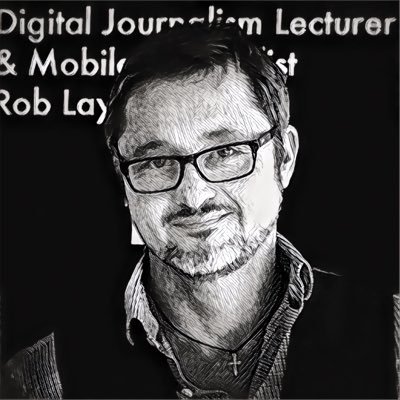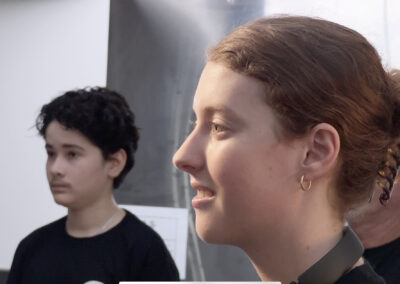SF3 co-founder Angela Blake engaged me to work on a production run by Bus Stop Films on which she was the director. We were in Byron Bay, an idyllic Australian surfing town renowned for its natural beauty, alternative lifestylers, and uber-rich residents (Chris Hemsworth lives here, you get the idea), to film a documentary about entrepreneurial children.
Shadowing the crew were kids who had been affected by catastrophic flooding in the region, in which entire communities had been left homeless, and Angela wanted to empower these kids with mobile video skills to tell their own stories.

I was confident I could do the job. I have used Filmic Pro for years, and I have an active interest in understanding light and how to light scenes. I’ve learned a lot from social networking forums, and from studying cinematographers I admire, habitually listening to podcasts by the likes of Roger Deakins and his wife James, and the exceptionally talented Australian cinematographer Ben Allan and his T-Stop Inn.
But I was unsure how the industry professionals on the Byron set would take to me and my phones. At first, the questions were politely tentative: “So, you’re limited to filming at 30 frames?”
Once I started showing them the Filmic V7 interface and my settings – 4K ProRes HQ, 25fps, LogV3, granular controls, automated focus pull – curiosity quickly gave way to astonishment and acceptance, and it was down to business.

I used three iPhones: primary iPhone 14 Pro Max with BeastGrip 1.7 attached to either the main camera or tele camera, framed on the interviewer to enable optical background bokeh; secondary iPhone 14 Pro either wide or tele on the interviewee; third iPhone 14 set to wide for a slightly different angle on the subject.
At one point we had to position the primary camera tightly into a corner, which meant the gaffer, Noli, couldn’t see the screen, so we used Filmic Remote on another device for him to light the space.
In hindsight, Noli could have also used Filmic Remote on the iPad he used to adjust his lights. From there, our mutual respect saw us collaborate harmoniously for the rest of the day as we set up and lit four locations. I learned a lot from working with such a generous and experienced gaffer.

At lunch, when I started file transfer, it was clear the battery on my primary phone was not going to last the day. The solution: Director Angela handed me her iPhone 14 Pro Max, Filmic V7 running, and we were ready to roll again.
“I think we converted some film peeps into the smartphone world,” said Angela.

As I remind attendees of my workshops, smartphones are merely another tool. As technology advances and image qualities improve more and more people now have access to what was once an exclusive field. I can honestly say that smartphone videography has opened a new pathway that I never dreamed possible.